Published in
Tech

To purchase a Telegram Star using the Fragment platform, follow these simple steps. I'll guide you through it step by step, with descriptions that can help you visualize each part.
Step 1: Go to Fragment
- Open your browser and go to Fragment.
- Sign In with your Telegram account if you haven't already, as Fragment uses your Telegram profile for purchases.
Step 2: Explore the Marketplace
- Navigate to the Marketplace section to browse the available Telegram usernames, collectibles, or Stars.
- Search specifically for Telegram Stars to see available options.
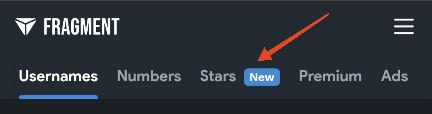

Step 3: Choose a Star
- Scroll through the list or use filters to select a Telegram Star that fits your budget and preferences.
- Once you've found a Star, click on it to view its details, including price and availability.
Step 4: Connect Your Wallet
- Fragment uses cryptocurrency, so you’ll need a crypto wallet like TON (Telegram’s cryptocurrency).
- Connect your TON wallet by clicking on Connect Wallet. Follow the instructions if you need to set one up.
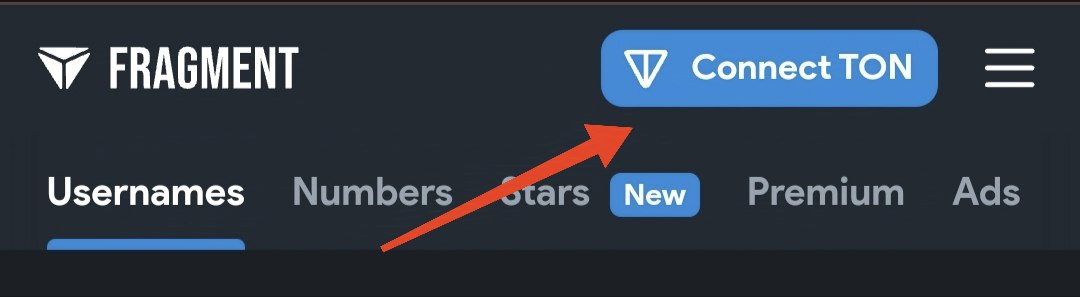
Step 5: Add Funds to Your Wallet
- Transfer funds to your TON wallet to cover the purchase amount. You can do this by buying TON coins through exchanges or directly in-app if supported.
Step 6: Make the Purchase
- With your wallet connected and funds available, click on Buy to proceed.
- Approve the transaction in your wallet, confirming the purchase amount.
Step 7: Confirm and Use Your Star
- Once the purchase is successful, your Star will be associated with your Telegram account.
- You can now use your Star on Telegram, enhancing your account’s profile visibility.
Fragment Website - https://fragment.com/

